Cluster Summary Tab¶
The Cluster summary tab gives you and overview of the overall health of the IDS hosts in the cluster, as well the IDS service and the Logshipper service.
IDSTower installs an agent on the IDS Hosts that tracks key metrics of the Cluster’s hosts and report them every one minute to IDSTower, which is displayed in the Summary Tab.
We will explain every section of the Cluster Page displayed in the below image
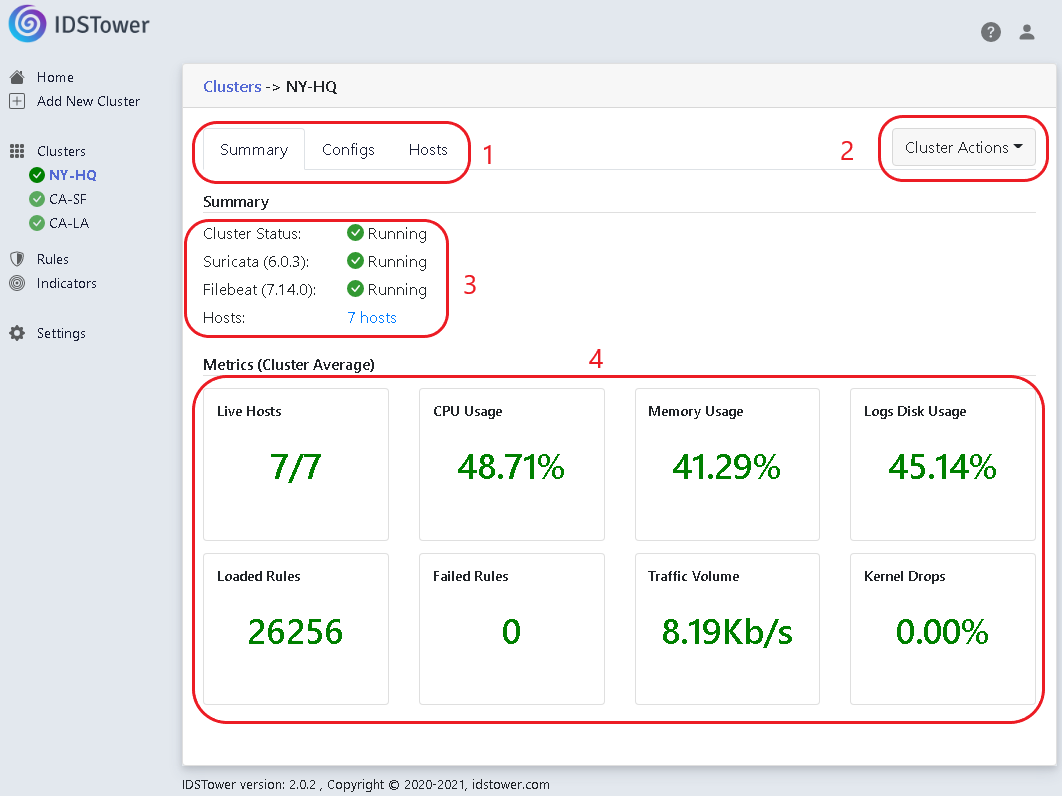
1. This section is the cluster page tabs, by clicking on them you can navigate to the Summary, configuration and Hosts sections.
2. This section is the cluster Actions sub-menu, through it you can apply cluster-wide actions like Starting the IDS services, stopping them…etc
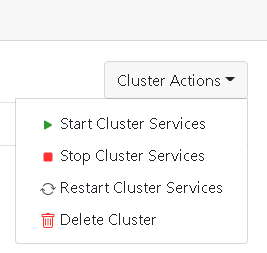
3. This section Will display the Cluster Status (a green tick means everything is ok) and the status of the IDS & logshipper services running on the cluster hosts, along with the version number deployed and the number of hosts in the cluster.
4. This section displays several key metrics that are calculated across cluster hosts.
next, we will explain the cluster Configs tab.